Hangar auto-publishing
If you want to automatically publish your plugin to Hangar on commits, you can use our Gradle plugin.
After you have added the required hangarPublish configuration, you can manually publish it by
running ./gradlew build publishPluginPublicationToHangar, or have GitHub Actions automatically publish a version on
every commit.
Prerequisites
Gradle
Your plugin project needs to use Gradle as its build tooling.
Creating the Snapshot release channel
The builds script below will publish non-release builds under a Snapshot channel. You need to create this channel in
your Hangar project’s channel page first.
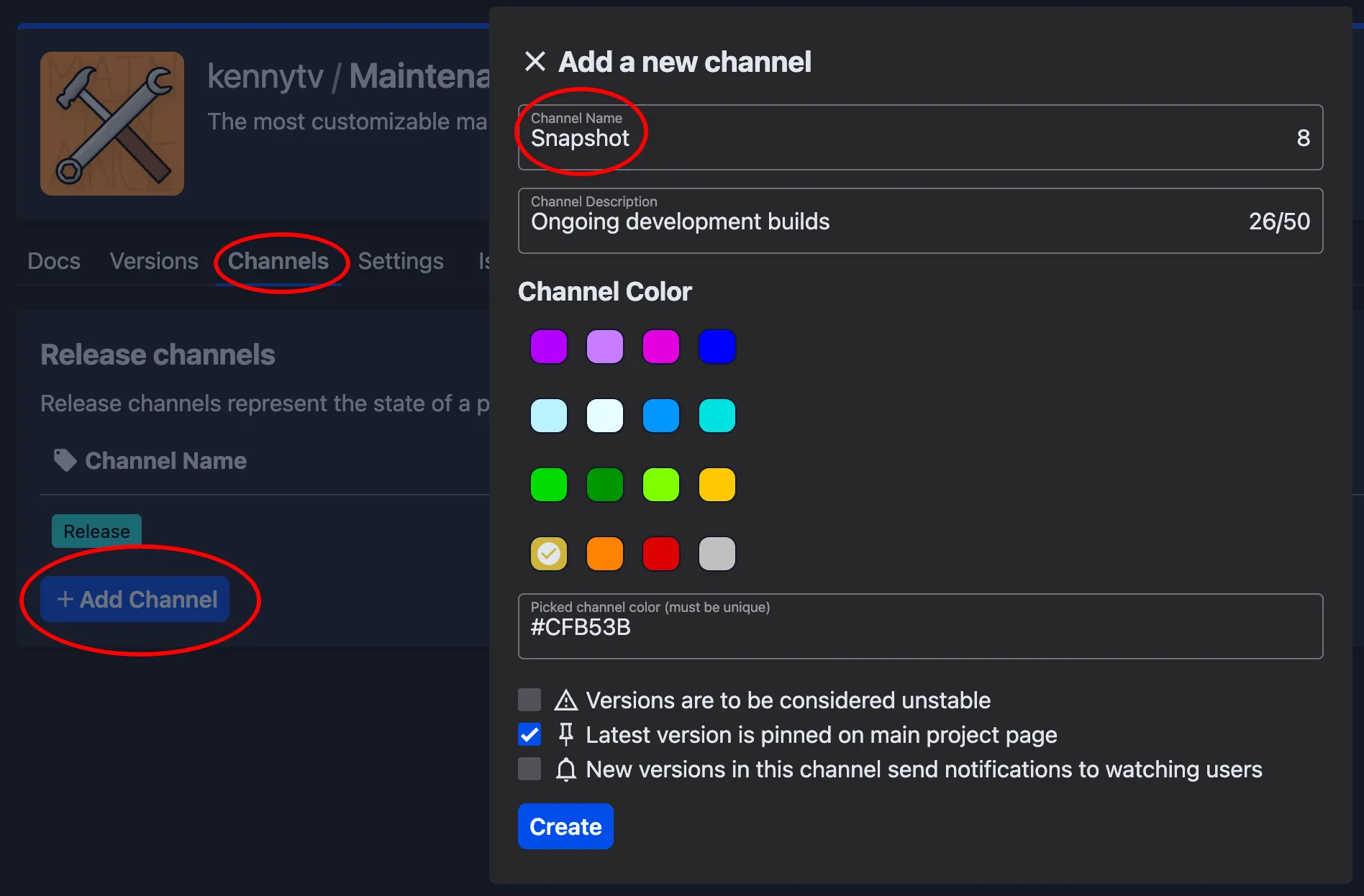
Adding the HANGAR_API_TOKEN repository secret
First, you need to create a Hangar API token. Go to your Hangar settings in the profile dropdown and click on “Api keys” on the left. Then, tick
the create_version permission box, give the key a name and create it. At the top, you should be given your secret API
token. Do not share this with anyone; you will need it in the next step.
The GitHub Actions workflow provided uses a repository secret to store your Hangar API key. Go to your GitHub project settings,
then click on “Actions” under the Security tab and click the “New repository secret” button. Name the
secret HANGAR_API_TOKEN and paste the Hangar API token from the previous step into the Secret field.
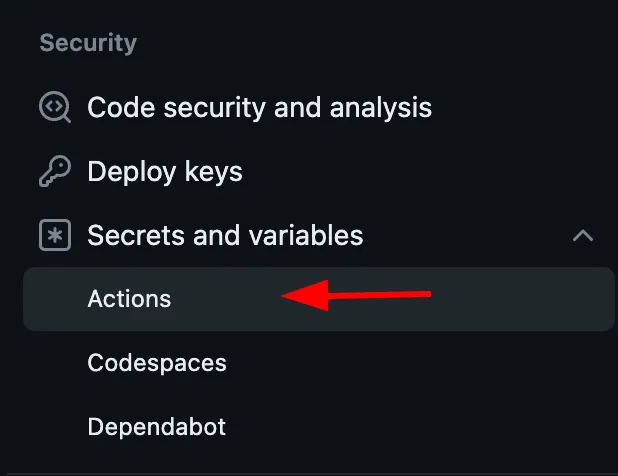
Project files
The files below are simple examples that require little manual changes for you to use, but you can still adapt them depending on your needs. Take a look at the comments and especially the TODOs to figure out what you still need to change.
gradle.properties
Create a gradle.properties file in your project root directory if it does not already exist. In there, you define the
platform versions your plugin is compatible with. Simply remove the platforms you don’t need and put in the correct
versions.
Hangar allows version ranges (such as 1.19-1.20.2) and wildcards (such as 1.20.x).
# Specify the platform versions for Paper and Velocity.# Hangar also allows version ranges (such as 1.19-1.20.2) and wildcards (such as 1.20.x).# TODO: Remove the platforms you don't need and put in the correct versions.paperVersion=1.12.2, 1.16.5, 1.19-1.20.2velocityVersion=3.2waterfallVersion=1.20build.gradle.kts
In the plugins block of your build.gradle.kts build script, add the publish plugin:
plugins { id("io.papermc.hangar-publish-plugin") version "0.1.2"}Then you simply need to add the hangarPublish configuration block and make sure you do the following:
- If your plugin is not a Paper plugin, or supports Velocity/Waterfall as well, copy the register block with a different
platform and change the property used instead of
paperVersion(as declared in thegradle.propertiesfile). - Insert the correct project namespace
- Insert your plugin dependencies, if any
- You need to have the
HANGAR_API_TOKENrepository secret set up if you are using the Actions file below, otherwise add the API key in some other way.
import io.papermc.hangarpublishplugin.model.Platforms
// ...
hangarPublish { publications.register("plugin") { version.set(project.version as String) channel.set("Snapshot") // We're using the 'Snapshot' channel // TODO: Edit the project name to match your Hangar project id.set("hangar-project") apiKey.set(System.getenv("HANGAR_API_TOKEN")) platforms { // TODO: Use the correct platform(s) for your plugin register(Platforms.PAPER) { // TODO: If you're using ShadowJar, replace the jar lines with the appropriate task: // jar.set(tasks.shadowJar.flatMap { it.archiveFile }) // Set the JAR file to upload jar.set(tasks.jar.flatMap { it.archiveFile })
// Set platform versions from gradle.properties file val versions: List<String> = (property("paperVersion") as String) .split(",") .map { it.trim() } platformVersions.set(versions)
// TODO: Configure your plugin dependencies, if any dependencies { // Example for a dependency found on Hangar hangar("Maintenance") { required.set(false) } // Example for an external dependency url("Debuggery", "https://github.com/PaperMC/Debuggery") { required.set(true) } } } } }}Optional: Going deeper
With the following channels, any version that contains a hyphen (-) will be published under the Snapshot channel
that you need to create on Hangar. By editing the channel.set(...) line, you can change this to any channel you would
like. For example, you could further split builds depending on the branch you are currently on into Alpha builds.
import java.io.ByteArrayOutputStream
// ...
// Helper methodsfun executeGitCommand(vararg command: String): String { val byteOut = ByteArrayOutputStream() exec { commandLine = listOf("git", *command) standardOutput = byteOut } return byteOut.toString(Charsets.UTF_8.name()).trim()}
fun latestCommitMessage(): String { return executeGitCommand("log", "-1", "--pretty=%B")}
val versionString: String = version as Stringval isRelease: Boolean = !versionString.contains('-')
val suffixedVersion: String = if (isRelease) { versionString} else { // Give the version a unique name by using the GitHub Actions run number versionString + "+" + System.getenv("GITHUB_RUN_NUMBER")}
// Use the commit description for the changelogval changelogContent: String = latestCommitMessage()
// If you would like to publish releases with their proper changelogs manually, simply add an if statement with the `isRelease` variable here.hangarPublish { publications.register("plugin") { version.set(suffixedVersion) channel.set(if (isRelease) "Release" else "Snapshot") changelog.set(changelogContent) // ... (see above) }}GitHub Actions workflow
You don’t necessarily need to publish via GitHub Actions, but it is an easy way to do so. If you want to use it, create
a publish.yml file in the .github/workflows directory of your project root folder and make sure
you add the repository secret.
You can add and remove branches to be published by editing the branches section.
name: Publish to Hangaron: push: branches: # Add any additional branches you want to automatically publish from - main # Assuming your main branch is called 'main'
jobs: publish: # TODO: Optional, make sure the task only runs on pushes to your repository and doesn't fail on forks. Uncomment the line below and put the repo owner into the quotes # if: github.repository_owner == '<YOUR USER/ORG NAME>' runs-on: ubuntu-22.04 steps: - name: Checkout Repository uses: actions/checkout@v3 - name: Validate Gradle Wrapper uses: gradle/wrapper-validation-action@v1 - name: Set up JDK 17 uses: actions/setup-java@v3 with: distribution: 'temurin' java-version: 17 - name: Publish env: # Make sure you have added a repository secret in the repository's settings HANGAR_API_TOKEN: ${{ secrets.HANGAR_API_TOKEN }} run: ./gradlew build publishPluginPublicationToHangar --stacktrace